Barcode Maker - Professional Edition

Professional Edition of Barcode Maker Software is useful to create barcode labels in popularly used Linear and 2D barcode fonts in simplest way. Software Provide option to save Barcode images in different file formats including JPEG, TIFF, Bitmap, PNG, WMF, EMF, EXIF and GIF. Barcode software provides option to create bulk barcode label with advance series generating option.Barcode labeler program is useful in major industries including Retail, Pharmaceutical, Publishing, Library, Industrial Manufacturing, Postal and banking services, Healthcare, Packaging and other similar business industries using advance barcode systems.
Barcode Maker - Professional Edition Screenshots
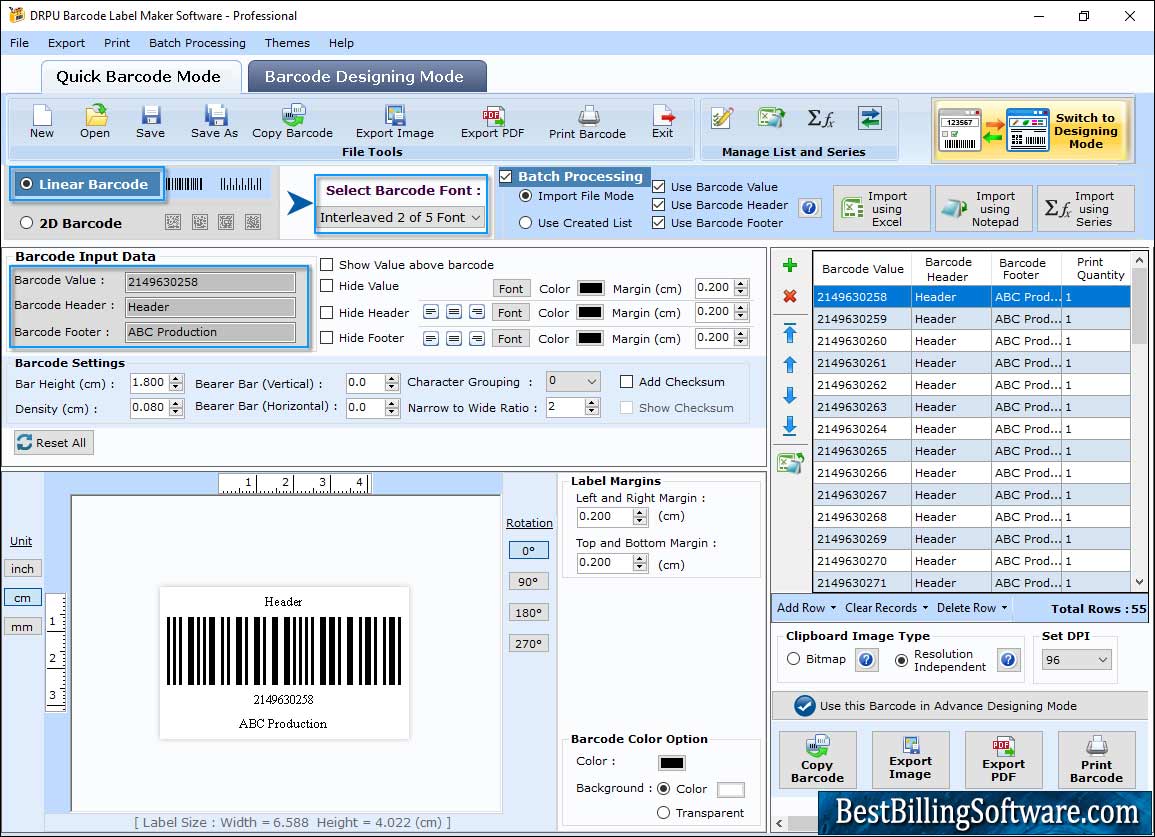
Go to the Barcode Settings, Choose Barcode Technology (Linear or 2D) as well as Barcode Font and set barcode properties.
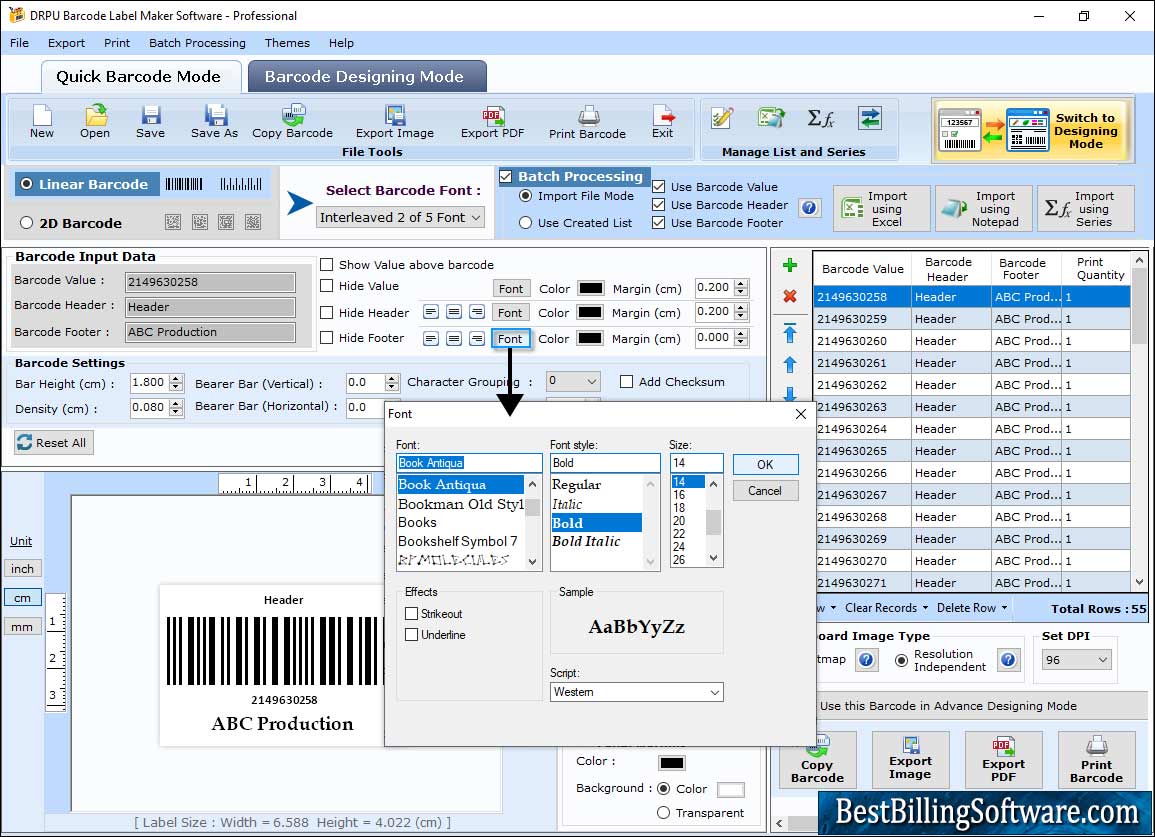
Using 'Font Settings' you can change Barcode Header Font, Barcode Footer Font and Barcode Value Font.
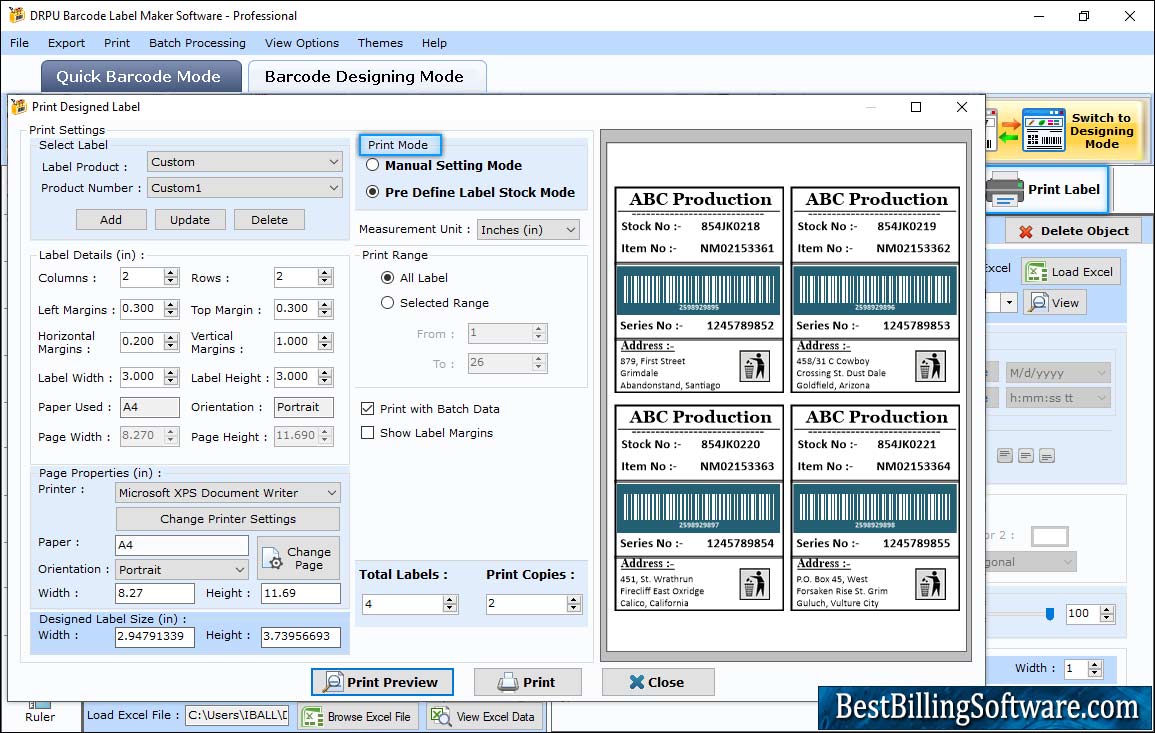
Click on “Print button” in Barcode Settings, then choose print mode either 'Pre Define Label Stock' or 'Manual' and preview the items to be printed by click on "Print Preview" button.
Software Features:
- ➤ Software supports all major linear and 2D barcodes fonts.
- ➤ Provides flexible print settings to print designed barcode images with advance print preview facility.
- ➤ Option to align barcode settings including Barcode Header, Footer, Density and Margin details for best quality barcodes creation.
- ➤ Barcode Designing View creates barcode labels with texts, lines, pictures and other image designing objects.
- ➤ Allow user to copy and paste barcode labels at specified application including MS-Word, MS-Paint, MS-Excel etc.
- ➤ Software saves the generated barcode images in different file formats (jpeg, tiff, bmp, png, wmf, emf, exif and gif).